When preparing a document from Photoshop always convert file into CMYK or greyscale and save as a .psd or a .tiff document.
Consider resolution- 300 dpi/ppi as average and prepare images at actual size.
Opening a duotone document in indesign- there spot colours are automatically added to the swatch pallet. For using a limited number of inks and retaining the same colour these added swatches will mean the colours remain consistent in printing. And the same applies with illustrator and vector files.
Before printing checking the links pallet will allow you to check what ppi each image has. 300 is the average and these images only have 72, completely inappropriate for print. However shrinking the image can improve the ppi.
Separations preview allows you to see what will be printed in CMYK as well as spot colours that will be used.
Clicking on any of the CMYK options allows you to see a grey scale version of the image, perfect for screen printed positives.
Printing angles are important. CMYK makes up images by using different coloured dots all layered at different angles so as not to cross over each other. This can be manually done in illustrator.
Overprinting can only be viewed using the overprint preview. When used it means that colours can be 'layered' over another colour/image creating a transparent look. It will print the text/colour over the existing image/colour.

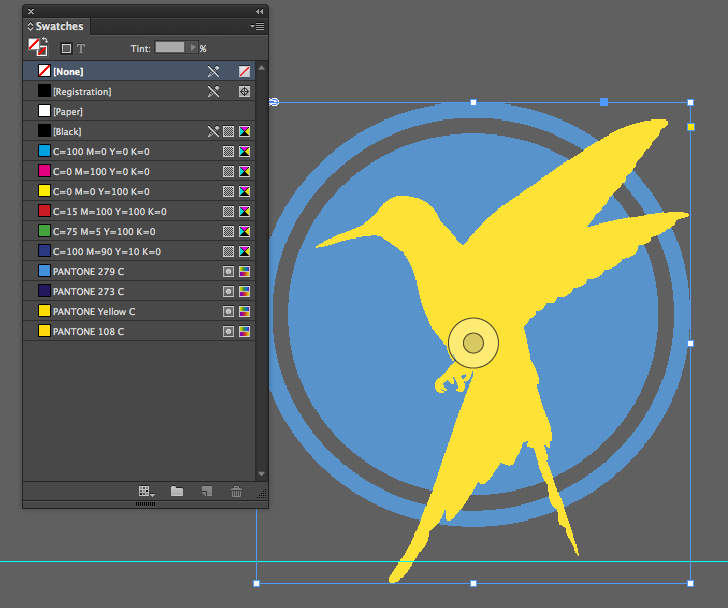










No comments:
Post a Comment