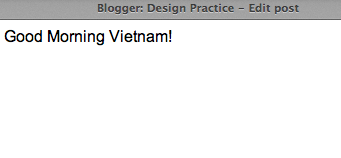What is User Experience?
UX (User Experience) is not usability, it is the role a product plays in a user's existence.
It is the totality of end users; perceptions include effectiveness (who good is the result?), efficiency (how fast/cheap is the product/service?), emotional satisfaction (how good does it feel?) and the quality of the relationship with the entity that is created for the product or service (expectations, does it create subsequent interactions?)
Hassenzahl and Roto:
People have and use technical products because 'they have things to do'; they need to make phone calls, write documents, shop online or search for information. These are 'do goals' appropriately evaluated by the usability and usefulness measures of their 'pragmatic quality'. Users also have emotional and psychological needs, including needs involving self identity, relatedness to others, and being satisfied with life. these are 'be goals', appropriately evaluated but the emotional impact and phenomenological measures of their 'hedonic quality'.
User Experience: Comparing regular hand dryers to the Dyson Air blade.
More hygienic, no dripping water on shoes, better branding, better look.
Other products/services with significant user experiences (in comparison to their rivals)
iTunes vs Windows Media Player
Ebay vs Amazon
Coke vs Pepsi
What is User Experience Design?
The creation and synchronisation of the elements that affect users experience with a particular company, product, service etc. with the intent of influencing their perceptions and behaviour.
The application of user research in the development and production of user interface. User centred design. The purposeful engineering of user experiences through the application of UXD methodology.
Garrett's Model of UXD
1.User need and site objectives: what's the point? What does it need to do?
2.Content Requirements: What needs to be there?
3.Information Architecture: What's the most important content?
4 and 5. Info, Navigation and Visual Design: Aesthetics, how it needs to look.
The Model of UXD Applied to my Own Webpage
1. To get more people proactively saving bees and to deliver information about bumble bees, bee problems and bee conservation.
2. Information on bee numbers and threats and solutions to these problems.
3. Awareness of danger, what the world would be like without bees.
4/5. A well organised flow of information, show issues first followed by solutions.
UXD Methods
User Research: What are the users? Goals of particular user groups, attitudes and behaviours while completing goals. Can be obtained through observations, questionnaires, focus groups etc.
Personas: Documents that describe a user based on user research. Personas describe a specific person who acts as an example of a particular group. They are based on goals, behaviours and attitudes of users.
Content Strategy: Based on research, personas as well as the overall brand/project strategies. What is the necessary content? The hierarchy of information? what content reflects brand identity? Use data?
Task Models/Flows and User Journeys: The journey that a user will take through a webpage.
Wire Frames: Content structure/architecture of site, similar to scamp designs.
A/B Testing: A method of testing a variation of a system against the existing system.
Creating a Persona and Task Flow for 'Bee Aware'
Example Persona:
My Persona
Key Goals:
Wants information
Doesn't want to be bogged down with too much content/text
Wants straight forward, easy to access information
Must Do:
Break up information/text so as to not clog up a page
Present content in an easy flowing format
Make layout pleasing to look at as well as to support flow of information
Behaviours:
Quick Browser
Make decisions quickly
Doesn't like over complicated pages
Easily distracted
Mustn't Do:
Have lots of plain text on a page
No breaks in content
Make the site difficult to navigate
Make page design dull
My Task Flow
For this who can't read my writing
Home
Click: Info on Bees
Read information on what our world would be like without bees*
Click: Bee Problems
Reads bee problems, lack of flowers, pesticides, intensive farming etc
Read what can be done to help
Do tasks or visit external links to buy seeds or donate money.
*Potential skip straight to what can be done.